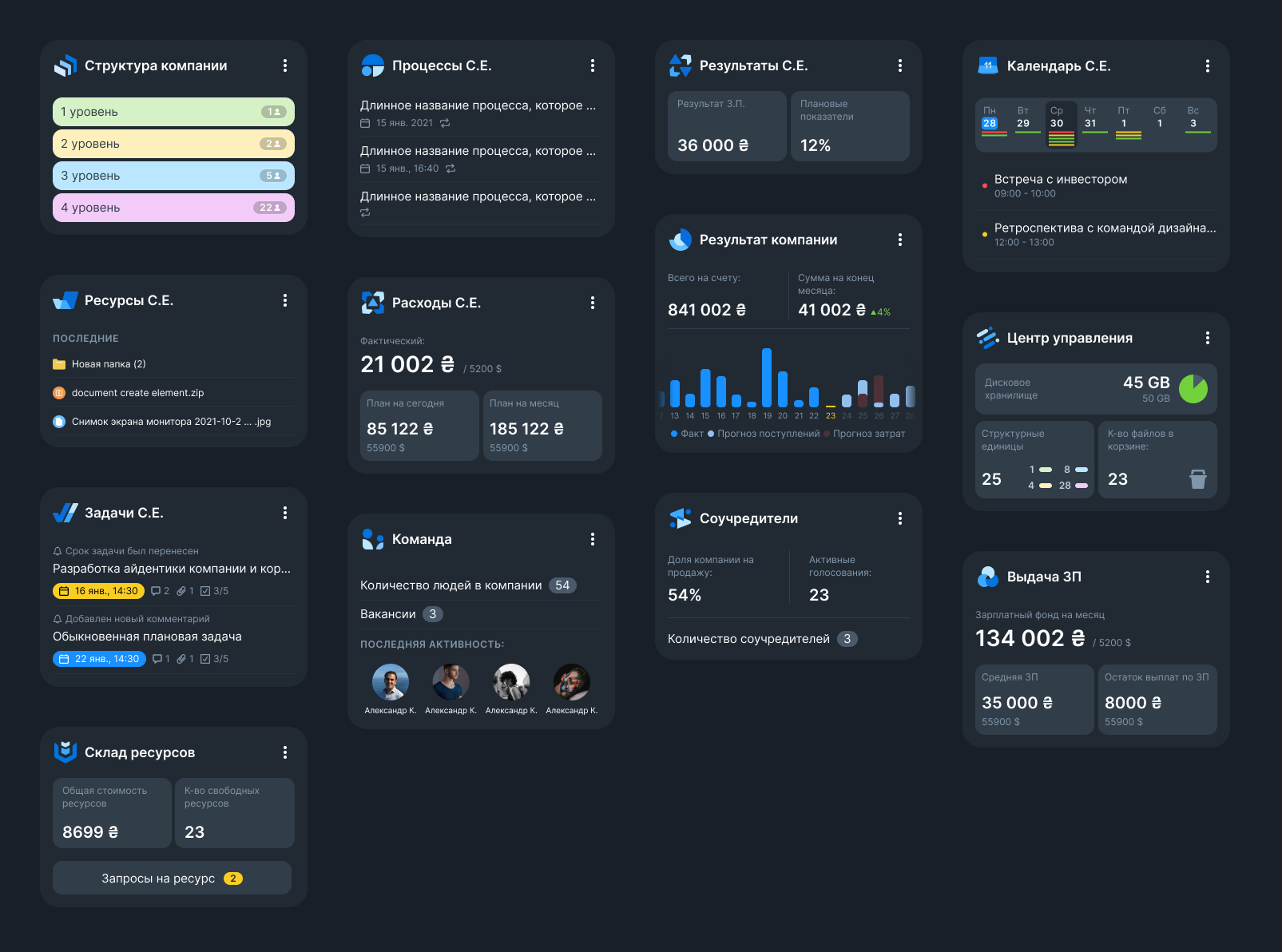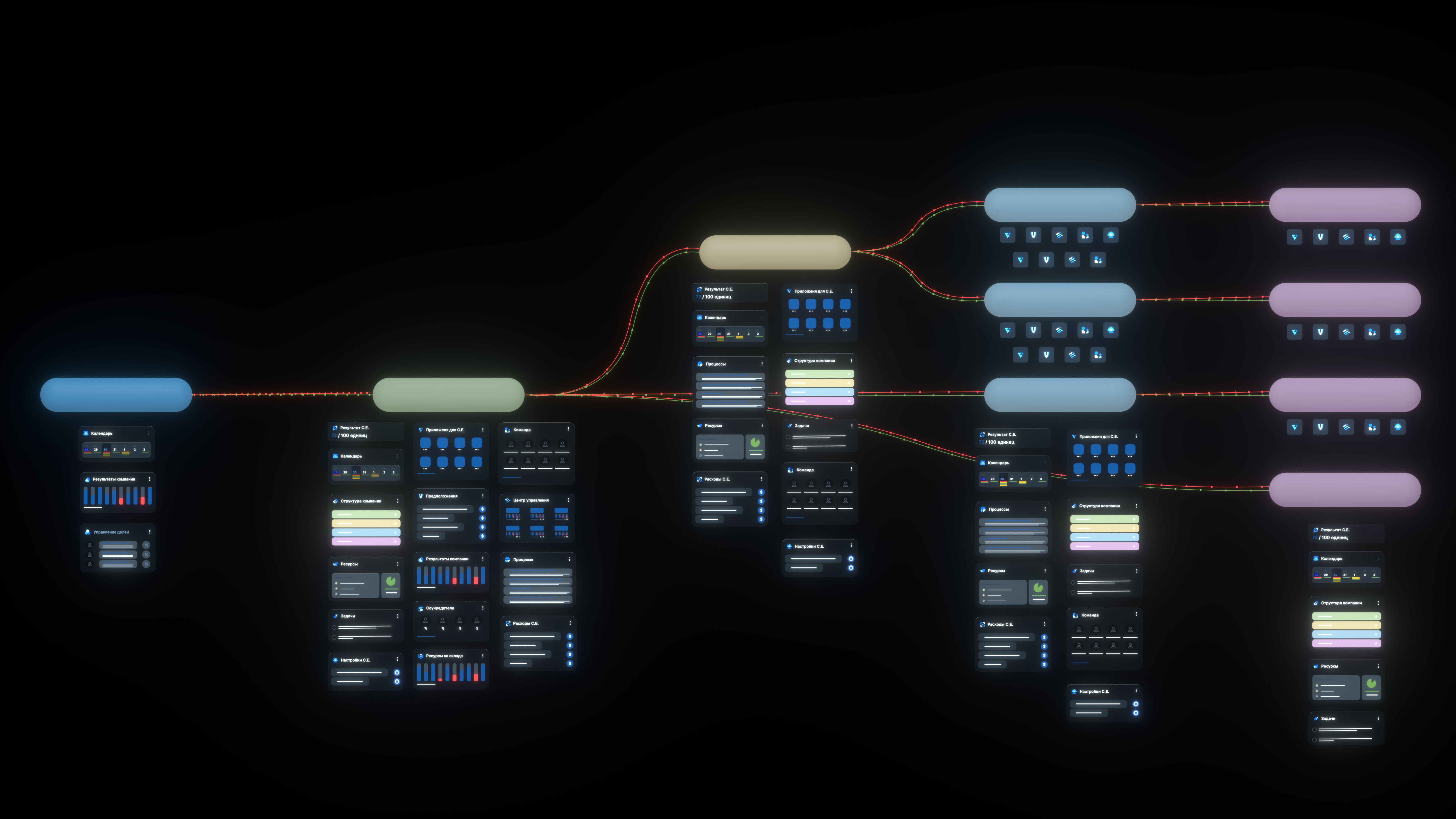Мы ответственно относимся к обработке и хранению персональной информации потребителей услуг VYMEX
OS, а также посетителей сайта http://vymex.com.
Персональная информация - любая информация о лице, которая позволяет прямо или косвенно
идентифицировать это лицо, включая его персональные данные, в понимании законодательства о
защите персональных данных.
Эта Политика конфиденциальности содержит описание разновидностей персональной информации, которые
мы
получаем от пользователей наших сайтов (в том числе, мобильной версии сайта) и клиентов компании
ФОП
Юмагулов Руслан Аликович. Кроме того, в настоящем документе мы подробно описываем цели, способы
и
методы сбора и обработки вашей персональной информации.
Какую информацию мы собираем и зачем.
Метод и место обработки персональной информации.
Распространение информации.
Защита персональной информации.
Доступ к информации.
Cookie-файлы, веб-маяки и другие технологии.
Внесение изменений в Политику конфиденциальности.
Правовая информация.
1. Какую информацию мы собираем и зачем Информация, которую вы нам предоставляете.
VYMEX.COM собирает и обрабатывает следующую информацию: имя, фамилия пользователя (клиента),
адрес
электронной почты и телефон. Мы собираем только те данные, которые вы предоставляете нам
добровольно
с целью оказания услуг. Вы имеете право не предоставлять нам эту информацию, но в этом случае,
наш
сайт и сервисы могут работать неправильно или же часть их функционала окажется недоступной.
Кроме того, когда вы посещаете наши веб-сайты, мы можем получать определенную информацию о вас
автоматически. Такая информация может включать: ваш IP-адрес, сведения об операционной системе
вашего компьютера/ мобильного устройства и тип браузера, тип вашего устройства, уникальный
идентификатор устройства (UDID) или же идентификатор мобильного оборудования (MEID) вашего
мобильного устройства, адрес сайта, на котором была размещена ссылка о нас и информацию о
страницах,
которые вы посетили на нашем веб-сайте.
Мы можем использовать указанную информацию для управления, технического обслуживания и настройки
нашего веб-сайта и сервисов. В этой Политике конфиденциальности мы также предоставляем
дополнительную информацию о том, как мы используем файлы «cookie».
Мобильные устройства и информация о местоположении.
Мобильные версии наших сайтов, с вашего отдельного согласия, могут получать информацию о точном
местонахождении мобильного устройства, используя технологии GPS, Wi-Fi, Bluetooth или учитывая
расстояние до ближайшей базовой станции мобильной связи.
VYMEX.COM использует эту информацию для оказания услуг, в зависимости от вашего местонахождения,
например при поиске живых мероприятий в вашей стране и вашем городе, или определения специальных
предложений для жителей вашего региона, которые могут быть вам интересны, или же для
персонализации
вашего взаимодействия с компанией.
Вы всегда можете отозвать согласие на определение вашего местонахождения, которое вы
предоставили,
отключив сбор данных о местонахождении в настройках вашего устройства или вашего браузера. Если
вы
хотите отключить услугу определения местоположения на вашем мобильном устройстве, советуем
обратиться к провайдеру услуг мобильной связи или производителю мобильного устройства. Если вы
хотите, чтобы мы удалили информацию о вашем местоположении, пожалуйста, отправьте нам письмо по
адресу info@vymex.com.
Обратите внимание, что после удаления указанных данных, некоторые сервисы могут работать
неправильно.
2. Метод и место обработки персональной информации.
Обработка персональной информации осуществляется с использованием компьютеров и (или) средств
автоматизации в соответствии с процедурами и методами, которые отвечают целям сбора данных. В
некоторых случаях, собираемая персональная информация может быть доступна определенным
категориям
ответственных лиц компании(Оператор данных), связанных с обеспечением функционирования сайта
(таким
как администрация, отдел продаж, отдел маркетинга, колл-центр, юридический отдел, системные
администраторы), или сторонним организациям (таким как сторонние поставщики технических услуг,
почтовые организации, поставщики услуг хостинга, компании-поставщики информационных технологий,
службы связи), которым мы поручаем, при необходимости, выполнять функции Обработчика данных. Вы
можете дополнительно запросить у нас перечень указанных лиц. Данные обрабатываются в
операционных
офисах компании и в других местах, где находятся стороны, занимающиеся их обработкой. За
дополнительной информацией следует обращаться к нам (оператору данных и владельцу базы
данных).
3 . Распространение информации.
Использование персональной информации c целью оказания услуг, ваша персональная информация может
быть использована и обработана внутри компании. Любое использование вашей персональной
информации
VYMEX.COM осуществляется в соответствии с этой Политикой конфиденциальности.
VYMEX.COM вправе привлекать другие компании для оказания услуг и организации рекламных кампаний.
Эти
компании также могут получить доступ к части вашей персональной информации, лишь в той части, в
которой это необходимо для оказания услуг, при этом, они не имеют права использовать ее для
любых
других целей.
VYMEX.COM не продает, не передает и не сообщает персональную информацию своих клиентов и
пользователей нашего сайта третьим лицам.
VYMEX.COM сохраняет за собой право использовать и сообщать любую информацию о вас, в случаях,
прямо
установленных законом или другим нормативно-правовым актом, с целью защиты целостности наших
сервисов, защиты наших прав или же с целью содействия правоохранительным органам в расследовании
преступлений и обеспечении общественной безопасности.
4. Защита персональной информации.
VYMEX.COM предпринимает все коммерчески обоснованные меры для предотвращения несанкционированного
доступа к персональной информации и данным, полученным в процессе пользования сайтом или
услугами
VYMEX.COM. Мы стремимся защищать ваши персональные данные, однако мы призываем вас принимать все
доступные меры предосторожности для защиты ваших персональных данных во время их передачи. Для
этого
чаще меняйте пароли, используйте комбинации букв и цифр, а также пользуйтесь безопасным
браузером.
5. Доступ к персональной информации.
Вы полностью контролируете всю персональную информацию, которую предоставляете нам. Вы вправе в
любой момент уточнить или изменить личную информацию. Вы вправе в любое время попросить нас
удалить
всю собранную о вас информацию (право на забвение). Для этого пришлите нам сообщение электронной
почты по адресу info@vymex.com .
6. Cookie-файлы, веб-маяки и другие технологии.
Сайт http://vymex.com собирает информацию о вашем поведении на нашем сайте и посещениях страниц
сайта, с целью получения статистики посещений и эффективности использования сайта, формирования
персонального подхода и адаптации наших сервисов к интересам каждого пользователя. Мы делаем это
с
помощью различных технологий, одна из которых — cookie-файлы. Это данные, которые веб-сайт может
отправить вашему браузеру, и они будут сохранены на вашем компьютере для последующей
идентификации
его веб-сайтом.
Чаще всего cookie-файлы используются для оценки эффективности работы веб-сайтов (например, для
измерения количества посетителей и длительности их пребывания на сайте), выявления наиболее
интересных и посещаемых тем и страниц, а также для обеспечения удобства навигации и пользования
сайтом, без сбора какой-либо персональной информации.
Если вы не желаете больше получать файлы «cookie» или же если вы хотите, чтобы вас информировали
о
получении «cookie», настройте ваш веб-браузер. Однако, если вы отключите все файлы «cookie», вы
не
сможете воспользоваться некоторыми сервисами и функциями сайта.
7. Внесение изменений в Политику конфиденциальности.
Мы имеем право в любое время вносить изменения в эту Политику, разместив новую редакцию политики
конфиденциальности на этой странице https://vymex.com/privacy. В случае несогласия с любыми
изменениями, внесенными в Политику, вы должны прекратить пользоваться сайтом и услугами
VYMEX.COM и
можете потребовать, чтобы мы удалили вашу персональную информацию. Настоящая политика
конфиденциальности распространяется на всю персональную информацию пользователей сайта
http://vymex.com и клиентов, которой мы располагаем, независимо от метода сбора и способа её
получения.
8. Правовая информация.
Настоящая Политика конфиденциальности отвечает требованиям законодательства Украины о защите
персональных данных, а также требованиям законодательства большинства стран СНГ и содержит
подробные
сведения о собираемых данных, целях, способах их сбора, обработки и использования.
Контактная информация:
Телефон: +38 (099) 202 88 77 Email: info@vymex.com
ФОП Юмагулов Руслан Аликович